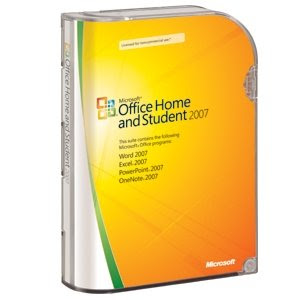1) Jaxtr - A simple-looking interface but complicated by the fact that it does not ask you where you reside so it gives you a phone number from the area of the server of your ISP [Internet Service Provider]. For example Jaxtr thought I was from Ottawa by checking where the server connected from. Have not found a way to change that yet. Didn't look to hard. However was able to send text message to buddy free. There are paid plans too so don't get caught paying when you use it free!
www.jaxtr.com
Save money and connect with the world immediately with a free jaxtr account. Upgrade to a Premium membership (as low as $2.95 per month) for more savings and features:
FREE JAXTR SERVICES
Talk free on your phone - Free
Local numbers to call on the go - Free
Global voicemail box - Free
Send and receive text and ping messages - Free
PAID SERVICES
Send SMS (text) messages worldwide - Free
Call phones and mobiles at low rates
From $0.01 per min
Save 30% with subscription
Forward incoming jaxtr calls to phones
From $0.01 per min
Save 30% with subscription
Advanced voicemail personalization
Available only with subscription
Call quality guarantee
Available only with subscription
Priority customer support
Available only with subscription
2) Text for Free - PC 2 Mobile Communication - Says US only but I sent a text message to a Canadian number. It said, "Sent Successfully" - Will have to check with buddy to see if he got it.
http://textforfree.net/
3) 811.com - not supported in Canada so I cannot try it
http://www.811.com/
Some Other Locations To Try I Gleaned from the Web
Bell Mobility
http://txt.bell.ca/bell/en/
Telus Mobility
http://www.telusmobility.com/sendamessage.shtml
Koodo Mobile
http://msg.koodomobile.com/msg
Rogers Wireless
http://websms.rogers.page.ca/2way/
Fido
http://websms.fido.page.ca/2way/?lang=en
And these
Rogers Wireless: [10-digit phone number]@pcs.rogers.com
Fido: [10-digit phone number]@fido.ca
Telus: [10-digit phone number]@msg.telus.com
Bell Mobility: [10-digit phone number]@txt.bell.ca
Kudo Mobile: [10-digit phone number]@msg.koodomobile.com
MTS: [10-digit phone number]@text.mtsmobility.com
President’s Choice: [10-digit phone number]@txt.bell.ca
Sasktel: [10-digit phone number]@sms.sasktel.com
Solo: [10-digit phone number]@txt.bell.ca
Virgin: [10-digit phone number]@vmobile.ca
TO MTS
You can send a free text message directly to any MTS Mobility Text Messaging enabled phone from this web site.
http://text.mts.net/
ROGERS - Send a text to a Rogers phone by going here http://www.rogers.com/web/content/wireless-plans/smsplugin and downloading SMS plugin to text a Rogers cell phone.
http://en.wikipedia.org/wiki/SMS_gateway#Carrier-provided_Email_or_Web_to_SMS_gateways
Take Google with you on the go
Get Search, Maps, Gmail and more, designed especially for your mobile. Want to get started right away? Just click the button and we'll tell you how.
Get all our latest news, views, and videos on the Google Mobile Blog.
We will add other places as we locate them.